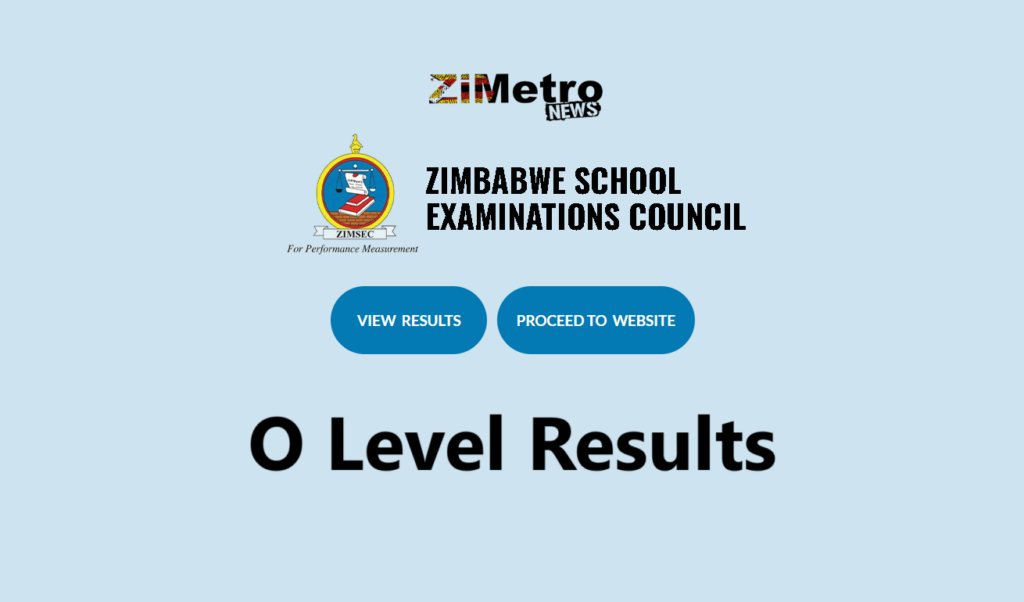The Zimbabwe School Examinations Council (ZIMSEC) has made it easy for parents and students to access Ordinary Level (O Level) results online. Follow these simple steps to check the 2024 results:
Step-by-Step Guide
- Visit the ZIMSEC Website
Open your browser and go to the official ZIMSEC website: www.zimsec.co.zw. - Click “View Results”
On the homepage, click on the “View Results” option. You’ll then need to select the region where the school is located. - Register as a New User (if not already registered)
If you haven’t registered on the platform before, click on “Register New User.” - Fill in Your Details
Complete the required fields with accurate information. This typically includes your personal details and information about the student.(If you’re already registered, skip this step and log in directly using your credentials.)
- Log In
Return to the homepage and log in with your username and password. - View Results
Once logged in, you’ll be able to access and view the student’s 2024 ZIMSEC O Level results.
Tips for a Smooth Process
- Ensure you have a stable internet connection to avoid interruptions during registration or login.
- Double-check the information you provide during registration to avoid errors.
- Keep your username and password secure to maintain privacy.
With these simple steps, you can quickly and conveniently check ZIMSEC O Level results from the comfort of your home.